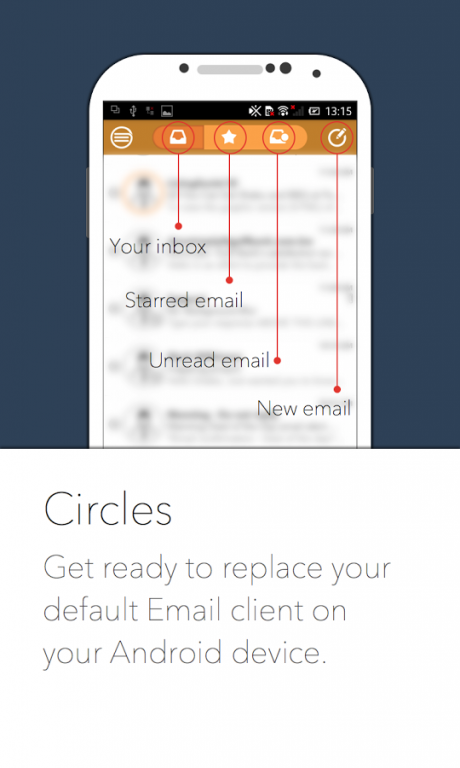Circles Mail 1.3
Free Version
Publisher Description
Circles by PiXiL is the most elegant email client for Android.
With support for Gmail and many other email services via standard Internet email protocols: IMAP and SMTP. This includes many corporate email servers, provided that the administrators enabled IMAP/SMTP (no support for ActiveSync or EWS). and also most of the known emails like Yahoo, Outlook, iCloud, etc.
Featuring advanced theme color selection so you can set special color for each of your account (never get lost again), Circles is the mail client you've been waiting for. These features, combined with an intuitive gesture system and eye-catching design, make Circles the best way to access your emails messages on your android phone.
If you are having trouble with the app, please EMAIL US at circles@pixilapps.com so we can help you get things running. It is much easier to troubleshoot via email than via a bad review!
------- Features -------
- One Inbox for all your accounts.
- Folders tree hierarchy.
- see all accounts and their folders in a tree view.
- Account specific themes.
- Impressive thread view: see related messages in a conversation in a tree view.
- Customizable intuitive multi-gesture support
- Full-text search - find any message on your device
- Multi-select messages/Bulk select messages
- Multi-account support with easy account switching
- Integration with your phone contacts for auto-complete
- Email signatures: add your signature to composed message, automatically or manually
- Customizable intuitive multi-gesture support
- IMAP Folders Mapping.
- Facebook avatar retrieval.
- Attachments - shown in nice list, with icons, images with thumbnails
- Infinite scrolling in Inboxes.
- Ability to view and edit drafts
- Auto-complete email addresses as you type.
- Integration with Android - make calls, open websites, share content.
- Configurable - you choose how much/what/when to download and how to be notified about it.
- Works in background - you can do other tasks while mail is downloaded or sent.
------- FAQs -------
What email providers can I use with Circles?
Circles only works with Gmail, Yahoo, Outlook, iCloud and any IMAP accounts.
Does Circles support 2-step verification by Google?
Right now, no Circles don’t support that because we are connecting to Google mail natively using standard IMAP.
What do I need to configure my IMAP account?
You need to know the:
1. Incoming IMAP address (with port number), outgoing SMTP (with port number)
2. Dose your IMAP account support SSL or not.
Can I use Circles with my Google Apps email address?
Absolutely, you can use Circles with Google accounts. Just install the app and sign in with your Google Apps email address, and everything should work. If you have trouble, please email us and we will help you configure your Google Apps settings to work correctly with the app.
How is Circles different than the Gmail app?
With Circles, you are not limited to Gmail or Google Apps account, as you can add as much account as you need from different email services providers.
Does Circles localized for non-English languages?
Not yet.
------ Upcoming Features & Known Issues -------
• Exchange Support
• POP3 Support
• Rich text message composer - add images, colors and smileys to your messages
• Widget - see new messages on Home screen or lock screen
About Circles Mail
Circles Mail is a free app for Android published in the PIMS & Calendars list of apps, part of Business.
The company that develops Circles Mail is PiXiL International Company. The latest version released by its developer is 1.3.
To install Circles Mail on your Android device, just click the green Continue To App button above to start the installation process. The app is listed on our website since 2015-07-08 and was downloaded 4 times. We have already checked if the download link is safe, however for your own protection we recommend that you scan the downloaded app with your antivirus. Your antivirus may detect the Circles Mail as malware as malware if the download link to com.pixilapps.mail is broken.
How to install Circles Mail on your Android device:
- Click on the Continue To App button on our website. This will redirect you to Google Play.
- Once the Circles Mail is shown in the Google Play listing of your Android device, you can start its download and installation. Tap on the Install button located below the search bar and to the right of the app icon.
- A pop-up window with the permissions required by Circles Mail will be shown. Click on Accept to continue the process.
- Circles Mail will be downloaded onto your device, displaying a progress. Once the download completes, the installation will start and you'll get a notification after the installation is finished.